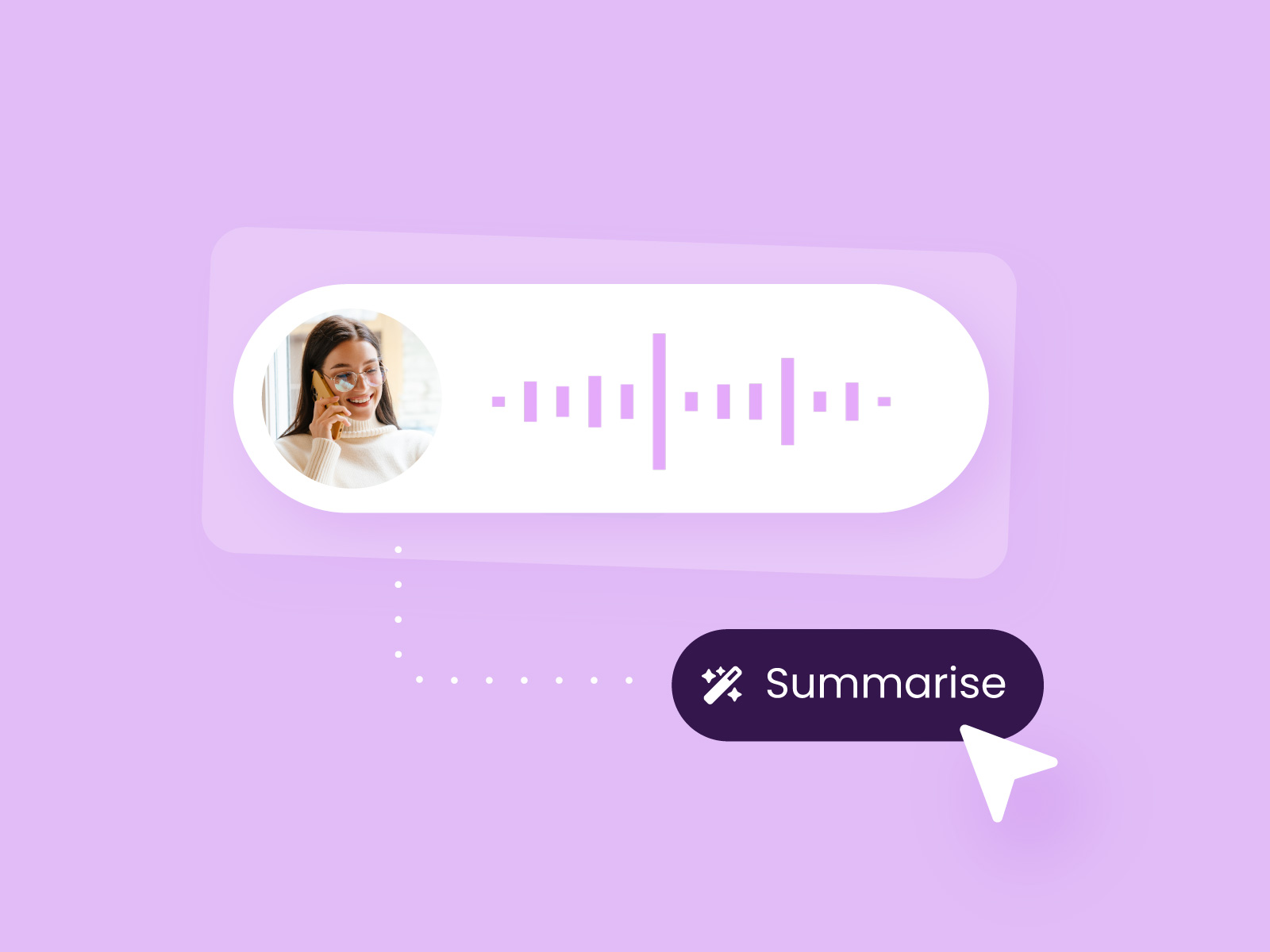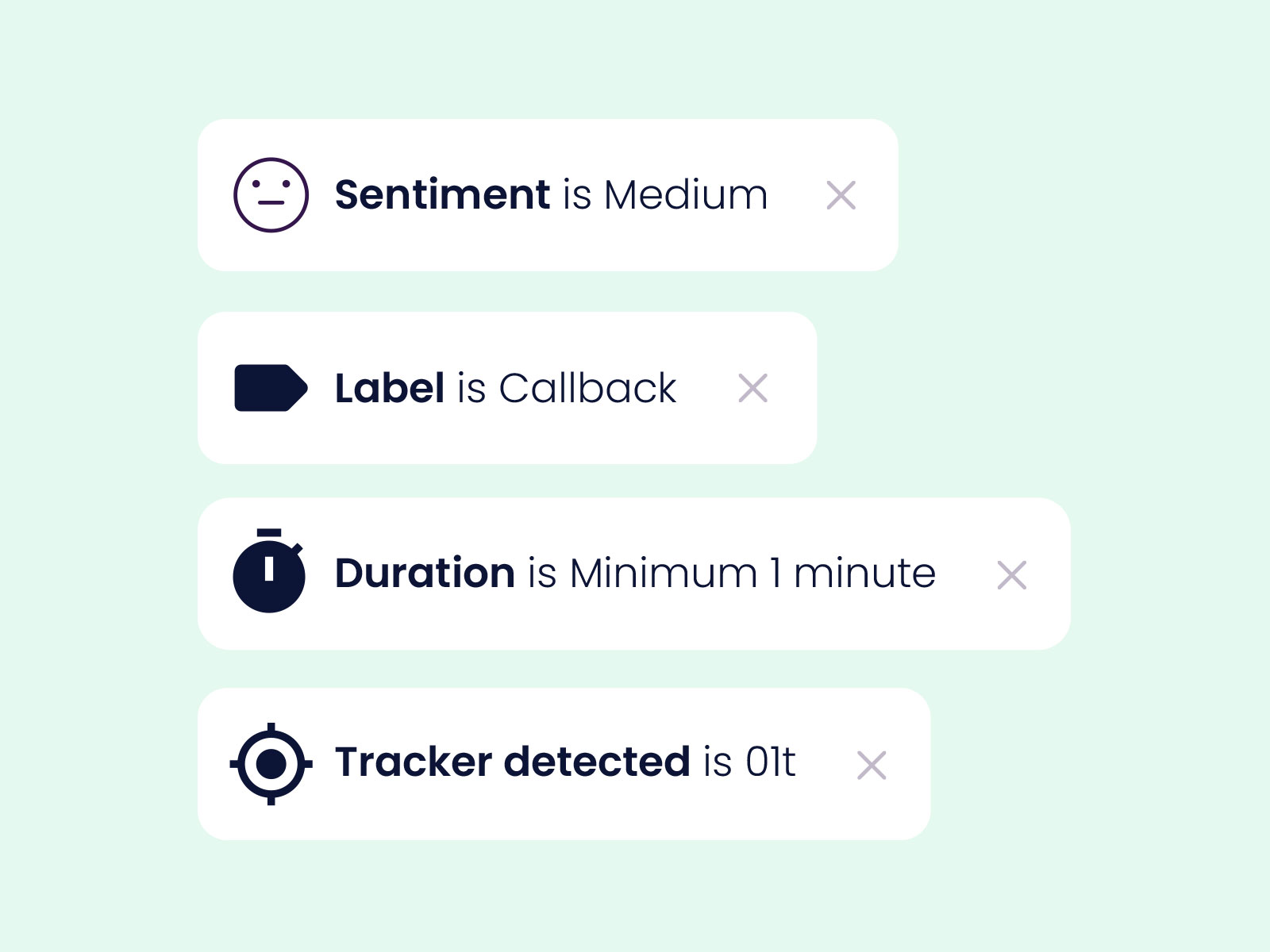Chatbots are one of the highest priorities for sales and customer service teams right now.
With almost 90% of customer journeys beginning online, they’ve become an essential channel for generating business leads and delivering customer support. However, many companies still struggle to get started with chatbots. Pressure from competitors and boardrooms often leads to chatbots being deployed too quickly, without the proper research and planning, which leads to disappointing results.
So in this blog, we share some of our top tips for getting started and setting up your chatbot project for success.
1. What should you look for when choosing a chatbot solution?
First and foremost, you’ll need a chatbot solution that can handle the language you and your customers speak. Not all chatbots support all languages, especially some of the smaller languages used in the Nordics like Danish or Finnish, so this can be a quick way to narrow down your options.
Second, you’ll need a solution that is GDPR compliant. If your company offers goods and services to EU citizens or residents, or processes their personal data, then GDPR applies to you even if you’re not based in the EU. You can read more about GDPR here.
Some chatbot vendors have their servers in countries outside Europe, which means that private messages between your customers and chatbot/live agent are sent outside EU. This is a breach of the GDPR, so confirm your chatbot vendor has a data centre inside EU!
Thirdly, you’ll need a chatbot solution that can seamlessly handover to a live salesperson or customer service agent. One of the biggest fears customers have with chatbots is reaching a dead-end and then having to email or call a company instead. So for the best customer experience, your chatbot should be able to recognise when requests require a human touch and transfer them to an agent along with a summary of their interaction.
Fourth, you’ll need a solution with an analytics engine. Many chatbots today offer the same generic prompt to every web visitor: ‘How can I help you today?’. But with an analytics engine, you can offer much more intelligent customer service. For example, chatbots with an analytics engine can recognise when a customer has been navigating around your payment pages and offer contextual support regarding payments.
And finally, you’ll need a solution that supports co-browsing/navigation. Your website is full of great content – and a lot of time and money has gone into making it – so use it! Bots with co-browsing capabilities can help customers navigate your website and even highlight specific web elements, such as web forms or buttons you’d like to draw their attention to.
2. How can you set the right expectations?
It’s important to set the right expectations from the very beginning of your chatbot project.
To do this, we recommend training all staff who will be involved in the project as soon as possible. This will ensure you all have the same understanding of the technology, what it can do, and how it will benefit your customer service or sales operation.
We also recommend starting small. Train your chatbot to handle one or two customer journeys really well, then add new journeys one by one. Some companies like to think of their chatbot as a new employee, taking the time to onboard them properly and introducing new processes one step at a time.
3. What’s the most important step in planning a chatbot?
The single most important step in planning your chatbot is identifying the best use cases. The best way to do this is by reading through your existing live chat transcripts and identifying:
- The types of conversations you’re having with customers
- The most common questions or requests
- The level of satisfaction customers feel after the interaction (e.g. NPS survey scores)
- Whether the conversations are driving sales or customer loyalty
This will reveal the types of conversations that are working well for your company and should continue being handled by humans (e.g. those that are leading to sales or loyalty) and which conversations would be better automated (e.g. routine and repetitive requests).
4. What KPIs can be easy to miss?
There are a lot of ways to measure the success of a chatbot.
Most companies simply look at how many conversations the bot has had, and the transfer rate from chatbot to live agent. If the number of conversations is high and the transfer rate is low, they consider it a success. However, it’s important to dig a little deeper than this.
We recommend looking at conversion and customer retention over time. For example, how does the chatbot’s conversion rate compare to your voice or email channels? And are the customers who are interacting with your bot staying with your company for longer or giving higher satisfaction scores?
5. Should your chatbot have a personality?
Siri, Cortana, Alexa, Jarvis – giving your chatbot a catchy name and personality can help your customers form a bond with it. For example, customers tend to be more forgiving with chatbots that have a persona.
An avatar can also help set expectations for how your chatbot will behave and how customers should interact with it. There are four categories of avatar: human, robot, symbol/logo and mascot. You should choose the avatar that best aligns with your brand and the intended purpose of your chatbot. For example, will your virtual agent be performing service, sales or marketing tasks? Which avatar is most appropriate for those roles and the brand values you want it to exemplify? We recommend consulting your marketing team, customer personas and tone of voice guidelines.
Getting started with Puzzel
For more information on getting started with chatbots, contact us for a demo of Puzzel Smart Chatbot. It is now available as a standalone product or as an add-on to the Puzzel Customer Service Platform.