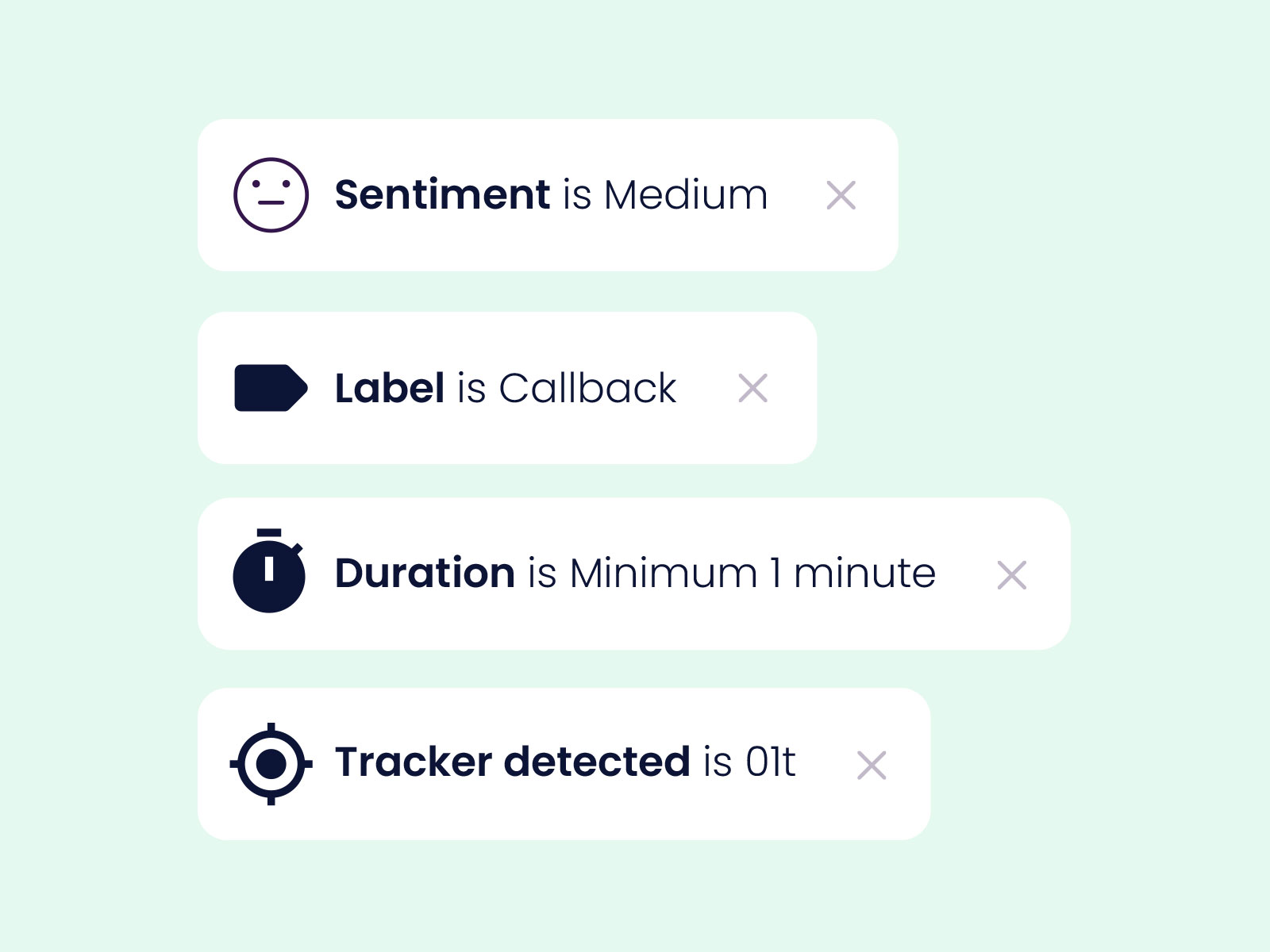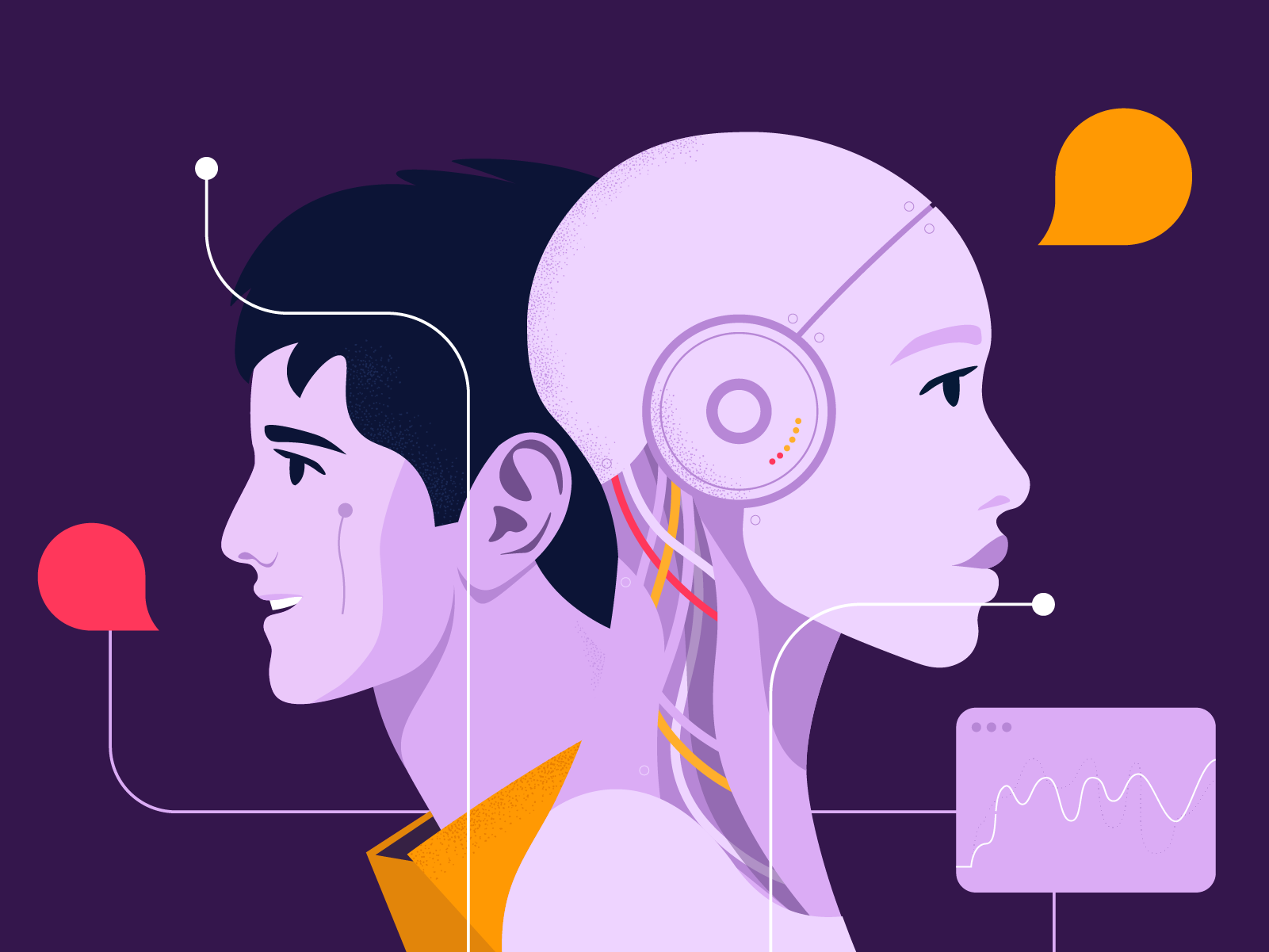Artificial Intelligence (AI) has been one of the most talked-about technologies in recent years. While tools like chatbots have been around for a while, interest in AI exploded with the arrival of ChatGPT in late 2022, sparking new conversations about how AI could change the way we work, communicate and serve our customers.
In customer service, AI is already starting to make a real impact. After years of hype, we’re seeing it move from theory to practice—helping contact centres respond faster, work smarter, and better meet the expectations of today’s customers.
However, it can be hard to separate the real opportunities from the noise. The terminology can feel technical, the technology itself can seem intimidating, and for many, it’s not always clear where to begin. In this guide, we’ll bring you back to the basics, cut through the noise, and help you get started on your AI journey.
We'll walk you through:
- What AI really means in a contact centre setting
- The tools and terms you need to know
- Common use cases (and what they look like in practice)
- Tips for getting started and building buy-in
- Pitfalls to avoid and how to measure success
- What comes next once you’re up and running
Let’s get started.
Why AI matters now
Customer expectations are rising. People want faster, more personalised support across a variety of channels, and they’re not afraid to switch providers if those expectations aren’t met. At the same time, contact centres are under pressure to do more with less, balancing rising service demands with tighter budgets and staffing challenges.
AI is stepping in to help contact centres navigate these challenges. With the ability to automate routine tasks, support agents in real time and provide insights that help teams work smarter, AI has the potential to significantly improve the way contact centres operate.
Here are some statistics that highlight the impact of AI:
- Over 90% of organisations using AI report time and cost savings, according to Salesforce.
- 64% of businesses expect AI to boost productivity, according to Forbes.
- 84% of business leaders are currently using AI to engage with customers, according to Liveperson.
- 75% of respondents say that AI and automation tools will help improve customer service response time, according to Hubspot.
What is AI in customer service?
At its core, artificial intelligence (AI) in customer service is about using smart technology to help your teams work more efficiently and provide better experiences for your customers. It’s not about replacing humans, but about giving them the right tools to do their jobs better.
Think of AI as an extra pair of hands that can work quietly in the background, answering simple questions, sorting through incoming queries, and even suggesting the best next steps during a live conversation.
Definition: Artificial Intelligence (AI). Artificial Intelligence (AI) refers to the simulation of human intelligence in machines. These systems are designed to think and learn like humans, handling tasks such as understanding language, recognising patterns, and making decisions. Artificial Intelligence in customer service is growing in popularity. From AI chatbots to virtual assistants, AI is transforming customer service by automating tasks, improving user experiences, and speeding up responses.
👉 Learn more about AI terminology in our AI glossary for customer service.
%20(2000%20x%20800%20px).png?width=758&height=303&name=Carousel.NRLA.pdf%20(3000%20x%201300%20px)%20(2000%20x%20800%20px).png)
What does AI actually do in customer service?
When we talk about AI in customer service, we’re usually talking about systems that can:
- Understand what a customer is asking, even if it’s written or spoken in everyday language
- Respond automatically to common questions (like “Where’s my order?” or “How do I reset my password?”)
- Help agents by suggesting answers or highlighting useful information mid-conversation
- Spot patterns in customer behaviour or sentiment
This is made possible by things like natural language processing (NLP), a type of AI that helps systems understand and respond to human language, and machine learning, which allows AI tools to get better over time based on data and feedback.
Real-world examples you might already know
AI might sound complex, but chances are you’ve already used it, as a customer:
- A chatbot that helps you book a return or check a delivery
- An IVR system that routes you to the right department based on what you say
- A post-chat survey that adapts questions depending on how the interaction went
Behind the scenes, AI can also support contact centre agents by:
- Summarising customer queries
- Recommending the next best action
- Highlighting urgent conversations that need a human touch
Why AI matters for customer service teams
If you’ve been in customer service for any length of time, you’ll know that demands are only growing — more queries, across more channels, with higher expectations for speed, convenience and empathy. That’s where AI comes in.
For contact centres and customer service teams, AI isn’t just about keeping up, but about working smarter. It’s a way to improve experiences for customers and make life easier for the people supporting them.
Let’s break down how.
How AI supports your team (not replaces them)
One of the biggest misconceptions about AI is that it’s designed to replace people. The truth is, AI works best when it works with your agents, taking care of manual tasks and repetitive workflows, freeing up time for agents and increasing efficiency. AI can support your team by:
- Answering routine questions automatically, so agents can focus on more complex or emotional issues
- Suggesting helpful responses or next steps during live conversations
- Spotting patterns in queries, helping teams prioritise and respond faster
- Routing conversations to the right person or department, based on context
It’s a bit like giving every agent their own personal assistant, one that never sleeps, doesn’t get overwhelmed, and gets better with time.
Benefits for your customers (and your bottom line)
Customers want quick, simple answers, and they don’t want to repeat themselves. AI can help you deliver on those expectations without putting more pressure on your team. Here are some of the main benefits:
- Faster response times – AI can instantly handle straightforward questions, even during peak times
- 24/7 availability – Chatbots and virtual agents offer customer support around the clock.
- Shorter wait times – With AI taking care of the basics, queues stay shorter for more urgent issues
- More consistent service – AI tools provide the same quality of response every time
- Happier agents – By reducing repetitive tasks and supporting agents during conversations, AI helps reduce burnout and improve job satisfaction
All of this can translate to better customer satisfaction, improved CSAT/NPS scores, and more efficient operations.
%20(2000%20x%20800%20px)%20(1).png?width=2000&height=800&name=Carousel.NRLA.pdf%20(3000%20x%201300%20px)%20(2000%20x%20800%20px)%20(1).png)
Common AI tools and use cases for contact centres
Now that we’ve looked at what AI is and why it’s becoming more relevant in customer service, you might be wondering what it actually looks like in practice— and where to begin.
The truth is, you don’t need to have everything figured out to start exploring AI. Many contact centres begin with small, manageable use cases that solve specific challenges. Whether it’s easing the pressure on your team during busy periods or giving customers quicker answers to simple questions, the right tools can make a real difference early on.
Entry-level AI tools to know
These tools are often the first step into AI for many contact centres. They’re designed to be simple to implement and easy to use, without needing deep technical knowledge.
Basic chatbots: These are AI-powered virtual agents that sit on your website or in your app and answer simple, repetitive questions, like “Where’s my order?”, “How do I log in?”, or “What are your opening hours?”
They work by understanding the intent behind the customer’s message and matching it to a relevant response. Unlike traditional bots, they don’t rely on exact keyword matches, they use natural language processing to understand everyday language.
AI-enhanced IVR (voicebot): With AI, your IVR can become more intuitive. Instead of giving customers a list of numbered options, it can recognise what they’re saying and route them accordingly. For example: “I need to change my delivery address” → routed directly to the right team, without needing to press 1, then 3, then 5.
AI-assisted routing: AI can help sort incoming messages based on what they’re about, how urgent they are, or even the sentiment behind them. That means customers get through to the right person faster, and agents spend less time handling misdirected or duplicate queries.
Key AI applications in contact centres:
Beyond the basics, here are some common ways AI is used to support both agents and customers:
- AI chatbots that handle FAQs and resolve simple queries instantly.
- Virtual assistants that guide customers through self-service options.
- AI-driven sentiment analysis that helps businesses understand customer emotions in real time.
- Automated workflows that reduce manual tasks for agents, improving efficiency.
Unlike traditional automation, which follows strict rule-based commands, AI can learn, adapt, and improve over time—leading to more natural, intuitive customer interactions.
AI in action: simple use cases across industries
Here are a few ways organisations are using AI today.
Housing and membership bodies
Chatbots handle common account or payment queries, helping reduce phone queues and freeing up time for more sensitive cases.
Retail and e-commerce
AI helps triage incoming queries, especially around delivery and returns, and supports agents with quick access to product or order information.
Utilities and telecoms
Voicebots guide callers more efficiently, while AI-powered assistants help agents find relevant information quickly during live interactions.
Healthcare and insurance
Virtual agents support patients or policyholders with basic information, while AI-assisted routing helps ensure more complex queries are handled by the right specialist.
The first steps to getting started
Taking the first step with any new technology can feel daunting, especially when resources are tight and priorities are competing. The key is not to think of AI as one big transformation, but rather a series of small, manageable steps that add up to something meaningful. Assess whether AI is a good fit for your contact centre right now, and identify where to start.
Is AI right for your contact centre right now?
Start by taking stock of your current challenges and goals. You might not need a full-blown strategy just yet, just a clear idea of the pressure points AI could help relieve.
Here are a few signs that AI might be worth exploring:
- Your agents are spending a lot of time answering the same simple questions
- Customers are waiting too long to speak to the right person
- You’re seeing increased pressure on service levels, but resources are stretched
- You’re keen to improve the experience, but unsure where to focus first
If any of that sounds familiar, even a small step with AI could help relieve some of the pressure, without needing to restructure your team or overhaul your tech stack.
Questions to ask before getting started
To figure out where AI could make the biggest impact, it helps to ask a few practical questions:
- What’s our biggest customer service challenge right now? (Is it long wait times? Repetitive queries? Agent workload?)
- Where are we already collecting data that AI could learn from? (Such as chat transcripts, emails, call logs or help centre searches)
- What tasks are repetitive, predictable or time-consuming? (Think: password resets, order tracking, appointment changes)
- What does success look like — and how would we measure it? (Faster response times, reduced volumes, higher agent satisfaction?)
These questions don’t need perfect answers, they’re simply a starting point to help you focus your efforts and find the right use case to begin with.
Work with a trusted vendor
You don’t need to be an AI expert to get started, and you don’t have to do it all on your own. The right partner or vendor can help guide you through early decisions, suggest use cases, and make sure the solution fits your team’s needs.
Above all, be open to learning along the way. AI is evolving quickly, and so is customer behaviour. What matters most is having the curiosity to try new things and the flexibility to adapt when needed.
Choosing the right AI solution
Once you’ve identified where AI could support your team, the next step is choosing the right solution, one that fits your current needs and helps you grow at your own pace.
There’s no shortage of tools out there, but if you’re just getting started, it’s important to find a platform that’s built with beginners in mind. That means avoiding unnecessary complexity and focusing on solutions that are easy to set up, easy to manage, and backed by the right support.
Here’s what to look out for — and the questions to ask — before you commit to anything.
What to look for in a beginner-friendly AI platform
Not all AI tools are created equal. Some are built for highly technical teams with in-house developers, while others are designed for customer service teams with little to no technical background. If you’re at the beginning of your AI journey, here are a few features that can make all the difference:
- No-code or low-code interfaces
Look for platforms that let you build and manage bots, flows or automations without writing a single line of code. This empowers your team to make changes quickly, without waiting on IT.
- Integration with your existing systems
The best AI tools work seamlessly with your current contact centre platform, CRM or knowledge base, without the need for complex custom development.
- Clear reporting and visibility
You’ll want to understand how your AI is performing, what customers are asking, and where there’s room for improvement. Simple, intuitive dashboards are key.
- Human handover built in
Make sure there’s an easy way for conversations to be passed to a live agent when needed, with full context shared, so customers don’t have to repeat themselves. - Responsive vendor support
When you’re just getting started, having access to expert advice and troubleshooting is essential. Look for providers that offer onboarding support, best practices and ongoing guidance.
Common barriers to AI adoption and how to overcome them
Like any change, it often comes with questions, hesitations, and a bit of resistance along the way. Whether you’re trying to secure stakeholder approval, reassure your agents, or build trust with customers, bringing everyone along on the journey is just as important as the technology itself. Let's look at some common barriers to AI adoption, and share some practical ways to overcome them.
1. Keeping the human touch
One of the biggest concerns around AI in customer service is the fear of losing that personal, human connection. According to our recent survey of 1,505 customer service professionals across Europe, this is the number one barrier to adoption.
And it’s easy to see why. Customers don’t want to feel like they’re talking to a machine — they want fast answers, yes, but also empathy and understanding when it counts. So, how do you make sure AI supports, rather than replaces, the human touch?
- Enable smooth AI-to-human transitions – Customers should always be able to move from self-service to a live agent when needed, without friction or repetition.
- Use AI to personalise, not generalise – AI tools can help tailor conversations and support agents with real-time suggestions, making interactions feel more relevant and human.
- Choose conversational AI that sounds natural – Natural language processing (NLP) allows bots to respond in a way that feels more like a conversation, not a script.
- Position AI as a support tool – Make it clear that AI is here to assist agents, not replace them, freeing up their time for more complex, meaningful conversations.
2. Managing change and overcoming resistance
Change isn’t always easy, especially when it feels uncertain. Whether it’s concerns about job security, unfamiliar technology, or fears of being replaced, resistance is a natural reaction. The best way to ease those concerns is with open communication and early involvement.
- Explain the 'why' behind AI adoption – Help your teams and stakeholders understand the specific problems AI is solving and the benefits it brings to them.
- Involve your agents in the process – Let them test new tools, provide feedback, and shape how AI is introduced into their workflows.
- Invest in training and upskilling – When agents feel confident using AI tools, they’re more likely to see them as helpful allies, not competition.
- Set clear expectations for customers – Be transparent about when and how AI is used, and always offer a human option if they prefer.
3. Addressing data and privacy concerns
When customer data is involved, trust is everything. It’s essential to show that your AI solutions are not only effective, but safe, secure and compliant. Here’s how to build confidence from the start:
- Choose AI tools with strong security credentials – Look for platforms that offer encryption, access controls and compliance with GDPR and other standards.
- Be transparent about data usage – Let customers know how their data is being used and why — and give them control over their preferences.
- Implement clear data governance policies – Make sure everyone in your organisation understands how customer data is handled and protected.
- Offer flexibility and control – Allow customers to opt out of AI-driven interactions if they choose. Empowerment builds trust
4. Managing the cost of implementation
For many organisations, cost is a major consideration. And while AI doesn’t have to break the bank, it’s important to ensure the value is clear and measurable. To make the case internally:
- Start small with high-impact projects – You don’t need to go all-in from day one. Begin with use cases like chatbots or smart routing that can deliver quick wins.
- Measure the right outcomes – Track metrics like reduced handling times, improved CSAT, or lower agent workload to demonstrate ROI.
- Align AI with your wider business goals – Make sure every investment supports your customer service strategy, improves experiences or helps your team work more efficiently.
Need help building a business case? Our Total Economic Impact™ Study revealed a 278% ROI for CX organisations using Puzzel.
Common pitfalls to avoid
When you’re just starting out with AI in your contact centre, a thoughtful, measured approach can go a long way. But like with any new tool or process, there are a few common missteps that can slow progress or impact results.
The good news? Most of these are easy to avoid with the right mindset and a bit of planning. Here, we’ll walk through some of the most common pitfalls we see in early-stage AI adoption — and how you can steer clear of them.
1. Rushing in without a clear goal
It can be tempting to try AI for the sake of it, especially with so much hype around the topic. But successful AI projects always start with a clear purpose.
Avoid this by:
- Identifying a specific problem you want to solve (e.g., long wait times or high volumes of repetitive queries)
- Defining what success looks like from the start
- Choosing a use case that aligns with your broader service goals
Start with the challenge, not the technology, and let your business needs guide your approach.
2. Overcomplicating things too early
You don’t need to launch a fully automated, multi-channel AI solution on day one. In fact, trying to do too much, too soon is one of the quickest ways to overwhelm your team (and your customers).
Avoid this by:
- Starting with a simple use case, like a chatbot for FAQs or AI-assisted routing
- Limiting your scope to one or two key areas at first
- Building internal confidence before expanding to more advanced use cases
Remember: you can always add more features later. Starting small gives you more control, more focus, and a better chance of early success.
3. Neglecting human input
AI can support your team — but it still needs people to guide, shape and refine it. When it’s treated as a “set-and-forget” tool, it rarely delivers the results you’re hoping for.
Avoid this by:
- Involving agents and frontline staff in the process early on
- Collecting regular feedback to spot areas for improvement
- Assigning someone to “own” AI performance and training over time
AI isn’t a finished product — it’s something you learn from and improve together.
4. Forgetting the customer perspective
It’s easy to focus on the internal benefits of AI (like cost savings or efficiency gains), but the customer experience should always come first.
Avoid this by:
- Testing AI interactions from a customer’s point of view
- Ensuring there’s always a smooth handover to a human when needed
- Keeping the tone, timing and responses of your AI consistent with your brand
Even the smartest AI won’t help if it creates friction for your customers.
5. Not measuring or iterating
If you’re not tracking how your AI is performing, it’s difficult to know what’s working, and what’s not. Even small adjustments can make a big difference, but only if you’re watching the right signals.
Avoid this by:
- Setting simple KPIs that align with your use case
- Reviewing performance data regularly
- Making small, ongoing changes based on real-world results
AI is a continuous improvement process, not a one-time project.

What’s next on the AI maturity journey?
By now, you’ve explored what AI can do, how to get started, and how to avoid common pitfalls. If you’ve launched your first AI use case — or are even just planning one — that’s already a huge step forward. But what comes next?
AI adoption isn’t a one-time project. It’s a gradual journey, where each step builds on the last. Once you’ve seen early success and your team feels more confident, you might start looking at what else AI can support in your contact centre — and how to move from basic automation to smarter, more predictive tools.
What’s possible as you grow?
Once the basics are in place, here are a few areas you might explore next:
Smarter triage and routing: Use AI to analyse incoming messages in real-time — factoring in sentiment, urgency, topic, and channel — to route customers to the best agent or resource.
Sentiment analysis and prioritisation: Spot frustration or urgency automatically, so your team can act quickly where it matters most.
AI-powered quality assurance: Automate parts of your QA process by using AI to review conversations for tone, compliance, or performance benchmarks — freeing up time for coaching and development.
Predictive analytics and forecasting: Leverage AI to anticipate contact volumes, identify emerging trends, or spot service issues before they escalate.
Personalised customer journeys: Use AI to tailor support experiences based on past behaviour, preferences, or previous interactions, improving satisfaction and loyalty.
These capabilities might sound advanced now, but with the right foundations in place, they become much more achievable.
Growing with confidence
You don’t need to move quickly. The most important thing is to grow in a way that makes sense for your team, your customers, and your wider goals. Here’s how to keep momentum going:
- Keep listening to your agents and customers – They’ll tell you where AI is working well — and where it’s falling short.
- Revisit your metrics regularly – Use data to spot gaps, optimise flows, and uncover new opportunities.
- Continue learning – The world of AI is evolving fast. Stay curious, ask questions, and don’t be afraid to test new ideas.
- Find the right partner – Whether you’re ready to scale or just want guidance, having a trusted partner can make all the difference.
Final thoughts: Start small, think big
AI isn’t about doing everything at once. It’s about making thoughtful, incremental changes that help your team and customers alike. A single chatbot or routing assistant can make a noticeable difference and build momentum for bigger steps.
The key is to stay curious, stay practical, and involve your people at every stage. And remember: with the right support, AI doesn’t just help your contact centre run more efficiently, it helps it run more humanely, too.